We use cookies, which are small text files, to improve your experience on our website and to show you personalized content. You can allow all or manage them individually.
Creative Central
Free iOS & Android app

Features
Overview
Creative Central (app available from Apple App Store or Google Play Store) gives you unprecedented audio controls and enhancements right in the palm of your hand!
Audio control at your fingertips!
Creative Central (app available from Apple App Store or Google Play Store)1 gives you unprecedented audio controls and enhancements right in the palm of your hand!
Audio control from your smart device
This application makes tasks such as setting up a multiple modular speaker system, Room Calibration and selecting various Sound Modes for your Creative D3xm or D5xm wireless speakers a real breeze.

Interactive modular speaker setup
Setting up a modular speaker system with your smart device is made easy with the app. Step-by-step instructions are available that will help you link multiple speakers with full status feedback.

Multi-channel or Party mode, you choose!
Use the app to switch between 'Multi-channel' and 'Party' modes if you have a setup of multiple speakers. The 'Multi-channel' mode expands the soundscape and offers a more immersive movie and music listening experience, while 'Party' mode is useful if you need to play your music simultaneously on all your speakers placed at different parts of the house.
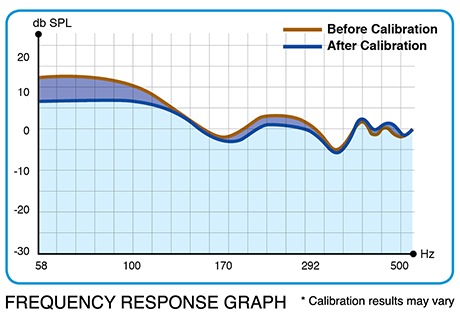
Perfect audio in any room
The app accesses the speaker's digital signal processor (DSP), letting you perform Room Calibration, which reconfigures the speaker's internal settings to compensate for room acoustics so that you can enjoy the best sound experience.
Room Calibration works with iPhone® 5, iPad® (3rd generation), Samsung GALAXY Note II and many other smart devices. Click here for a full list of supported devices.
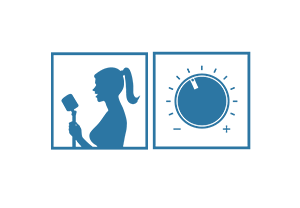
Sound Modes for music
With Creative Central, you can select a sound mode to improve your listening experience. For example, the 'Vocals' sound mode puts strong emphasis on the vocal parts of your music, so you'll be able to hear the lyrics clearly. Or, you can use 'Smart Volume' to dynamically boost or suppress overly soft or loud music respectively.

Sound Modes for movies
Catch every line and whisper from your favorite movie with 'Clear Dialog', a sound mode that boosts the clarity of the dialog in movies. For action movie buffs, simply select 'Cinematic Action' for a more spacious playback and immerse yourself in all the excitement! And for late-night movie watching, select 'Night Mode' to effectively subdue sudden high-volume events so you won't wake the neighborhood up!
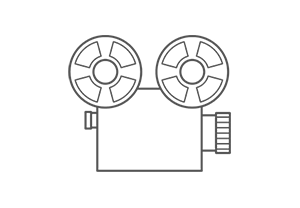
Video tutorials
Step-by-step videos teach you how to connect your smart device wirelessly to Creative D3xm and D5xm speakers as well as to a wide range of Creative Bluetooth® products. These tutorials also offer you handy tips on how to take full advantage of the many features of the Creative D5xm and D3xm wireless speakers.
1 The app may not be available for download in some countries.

