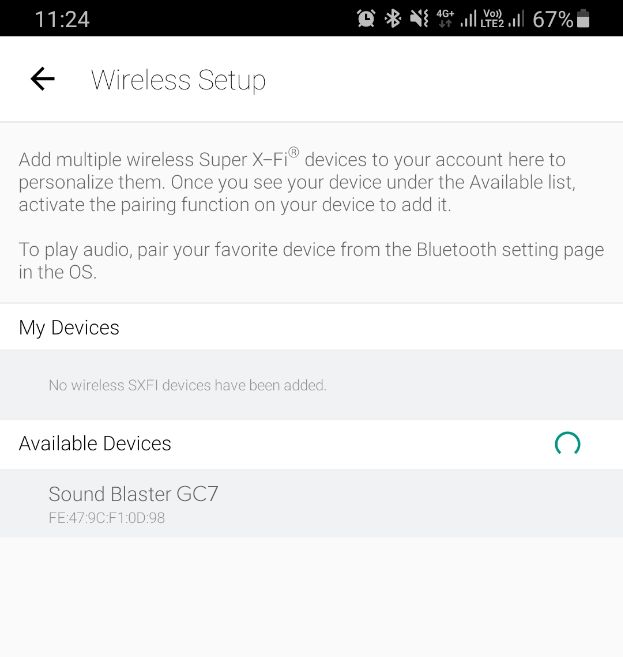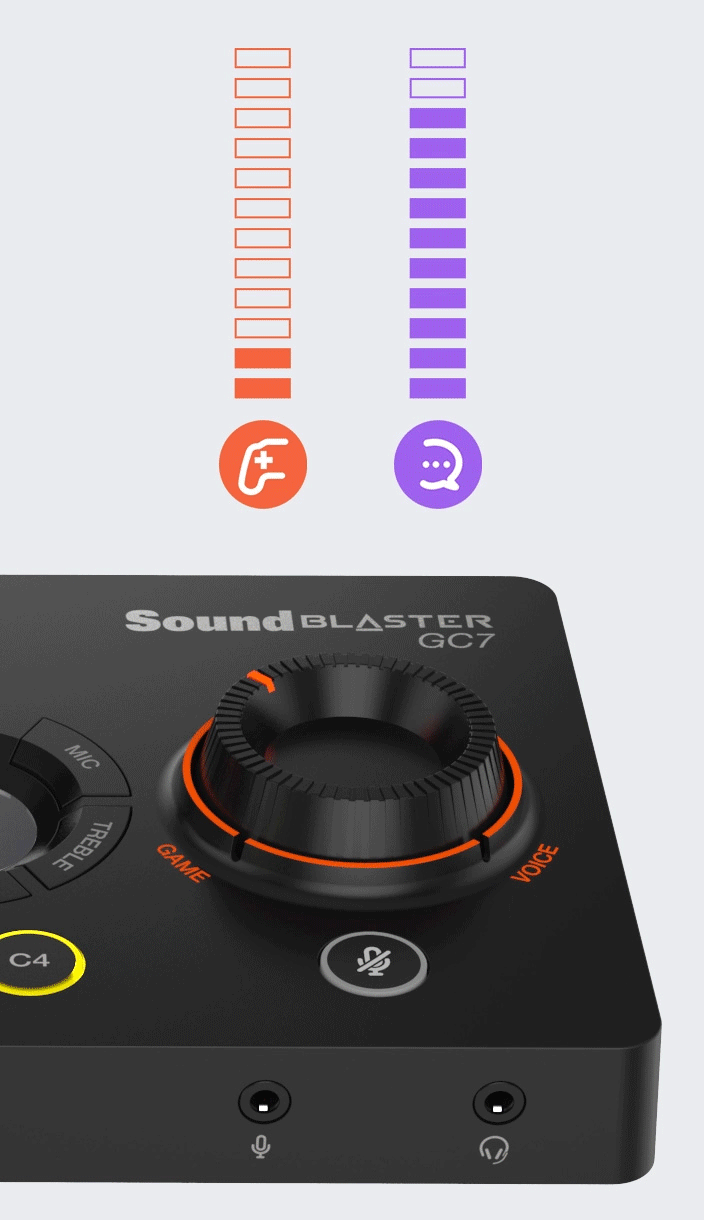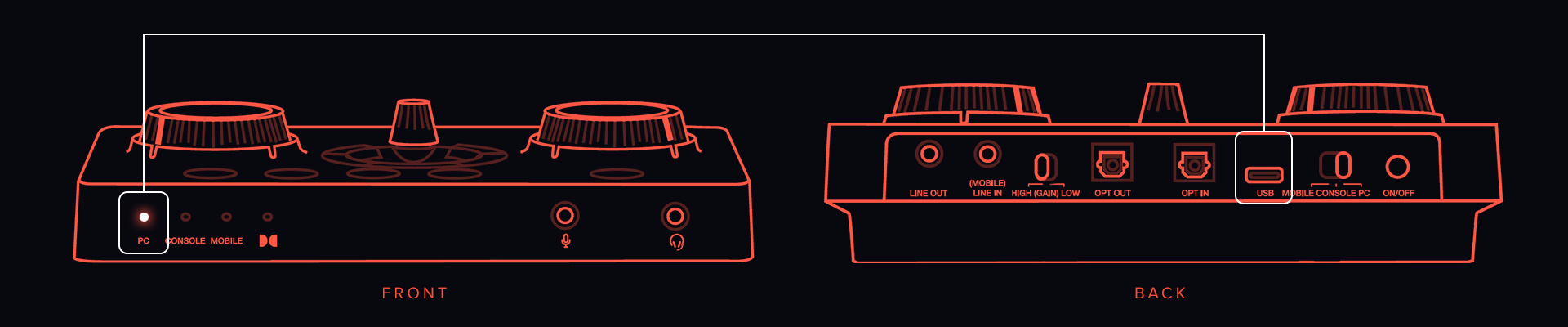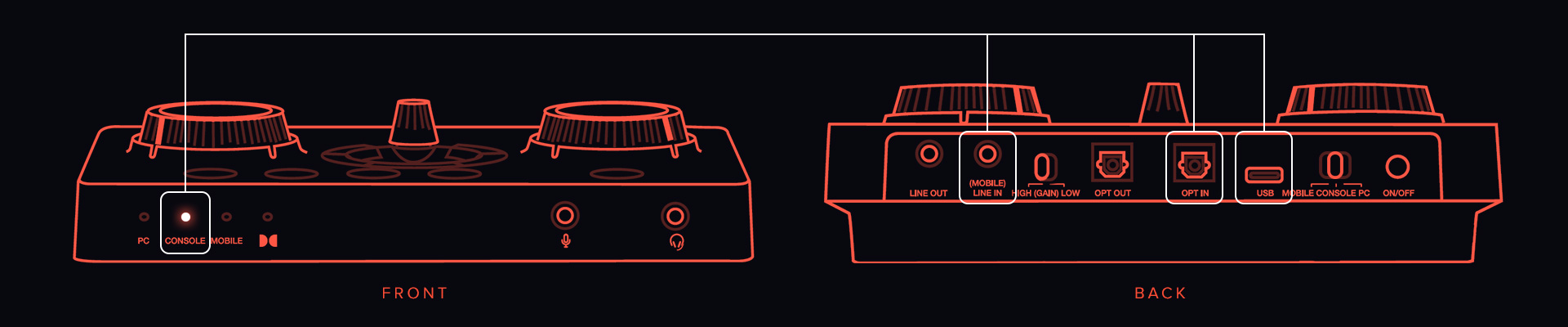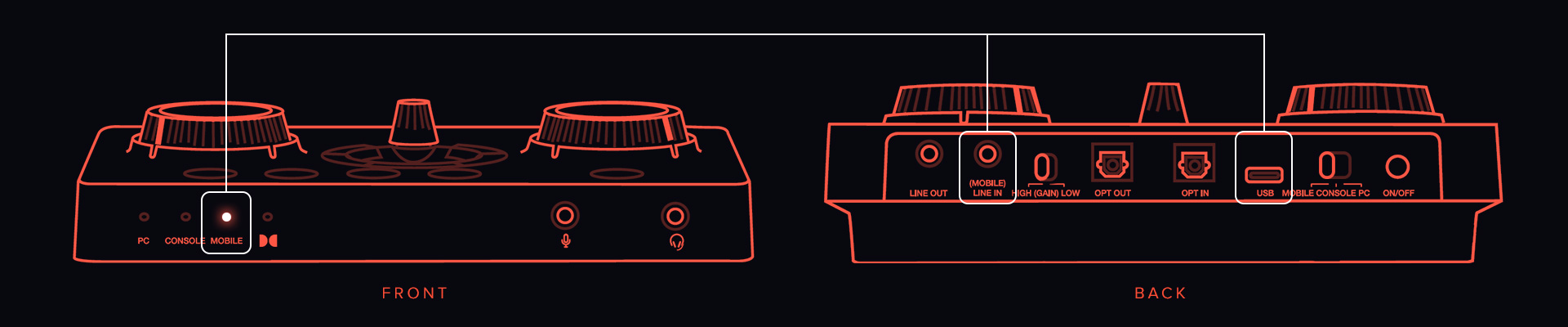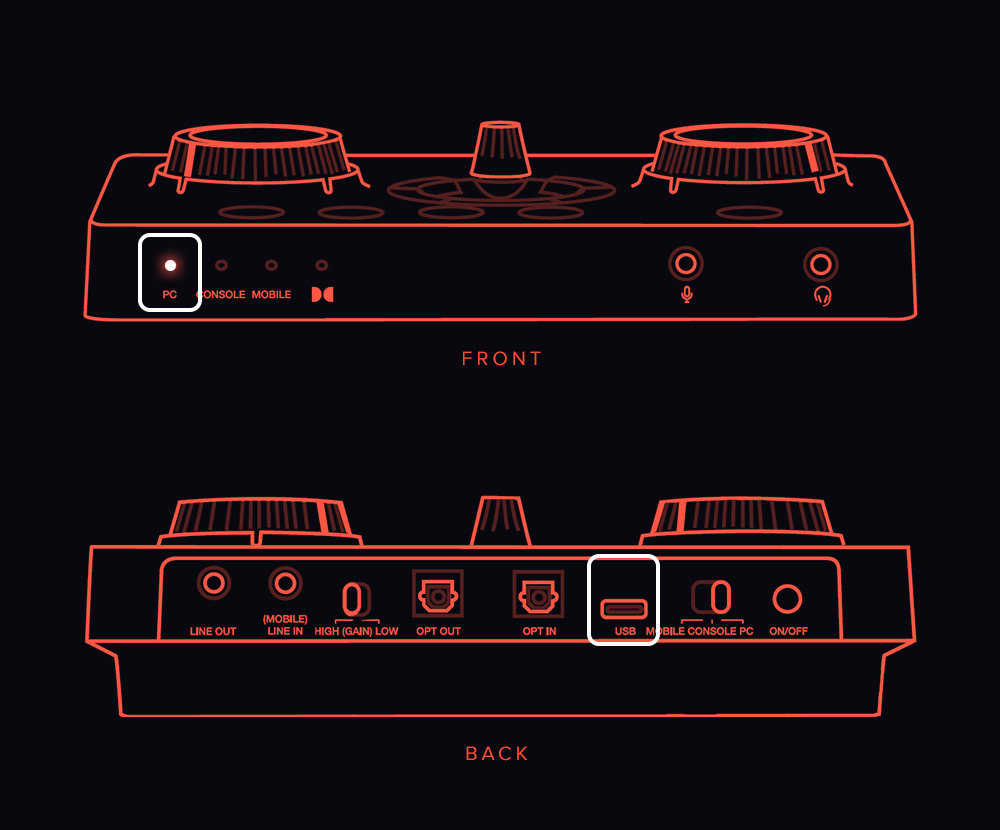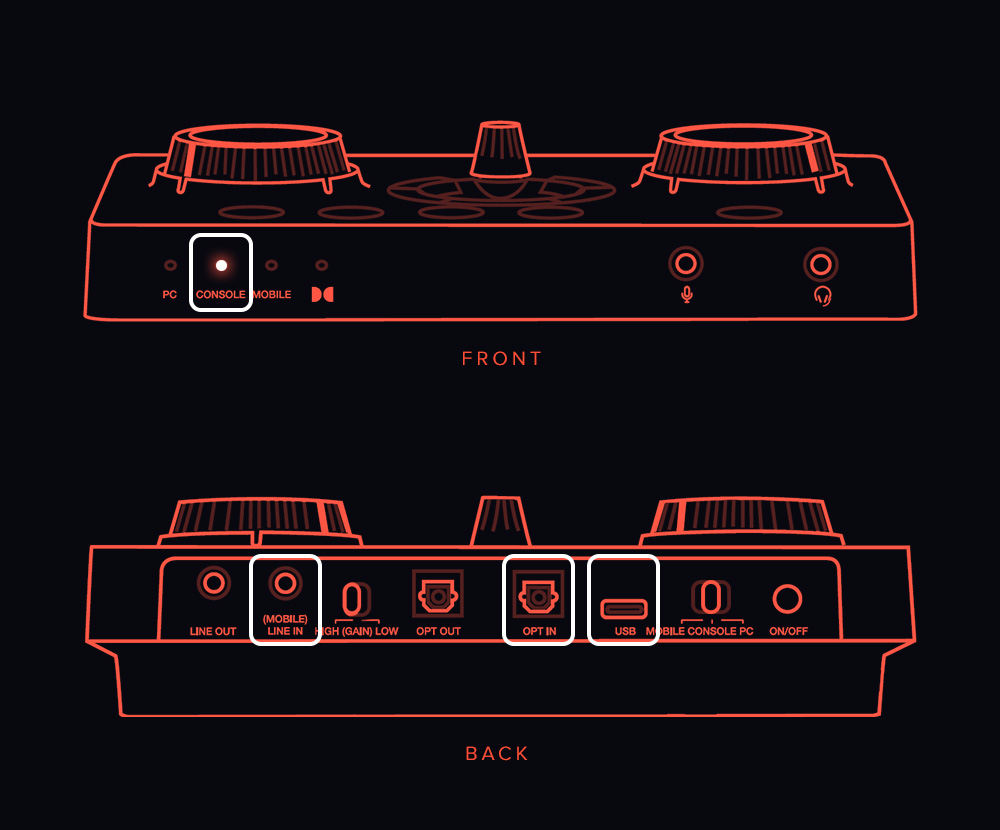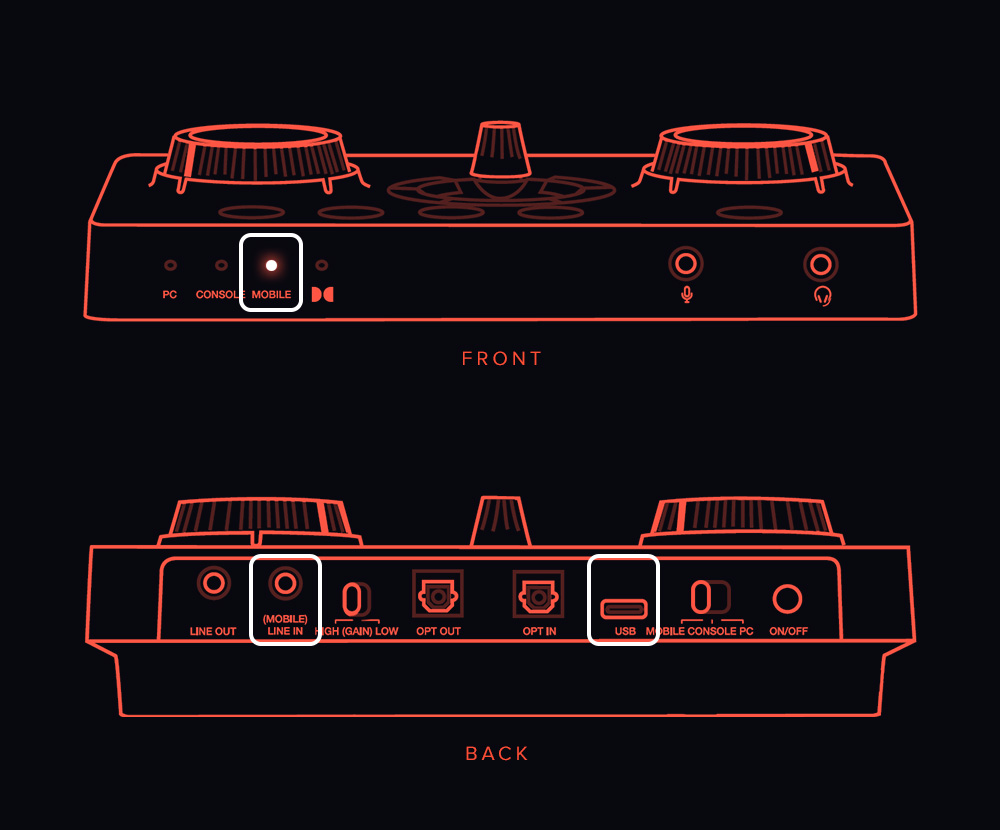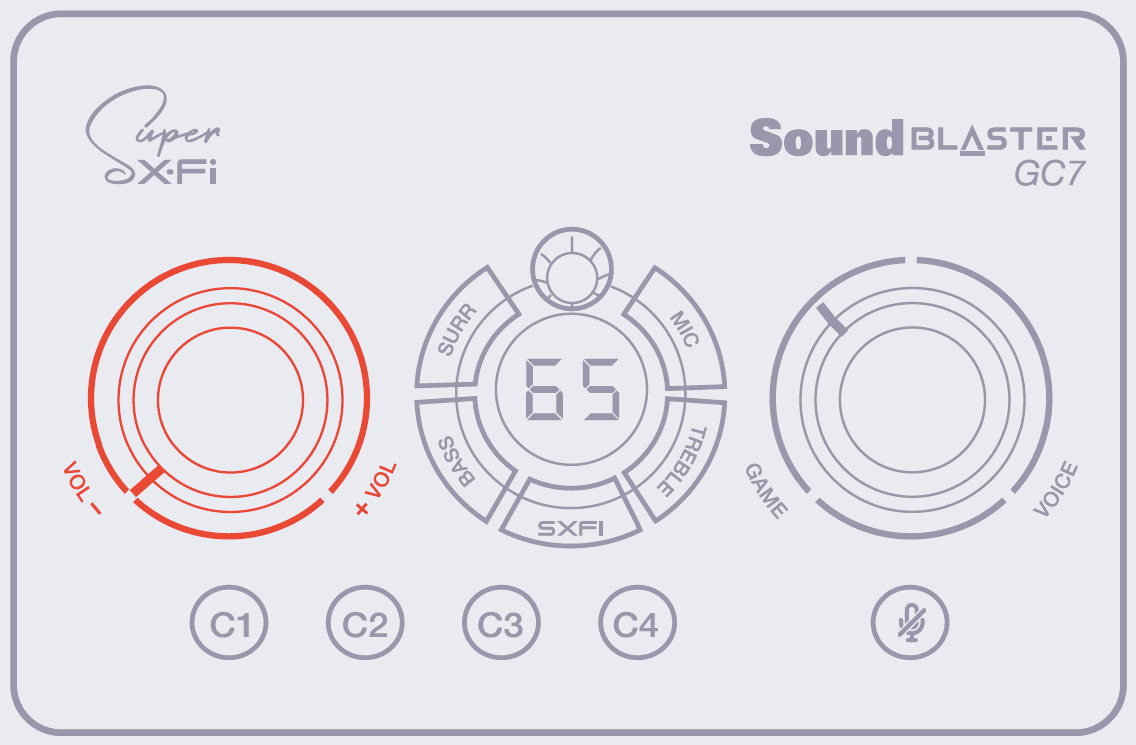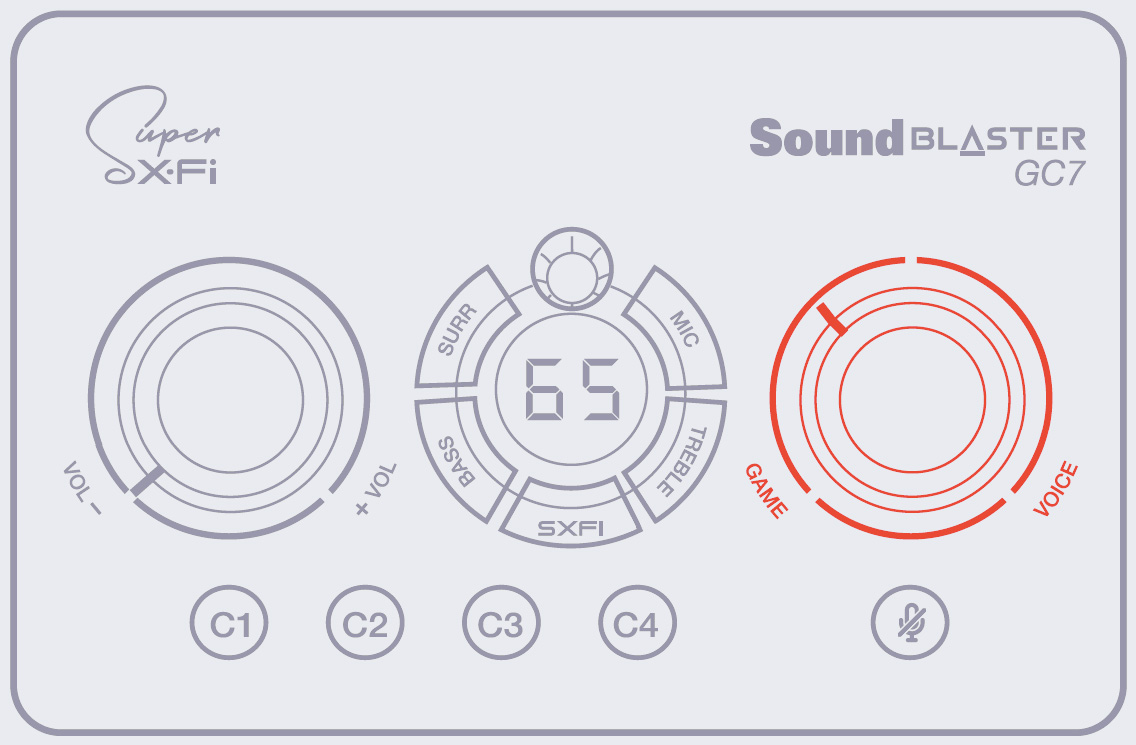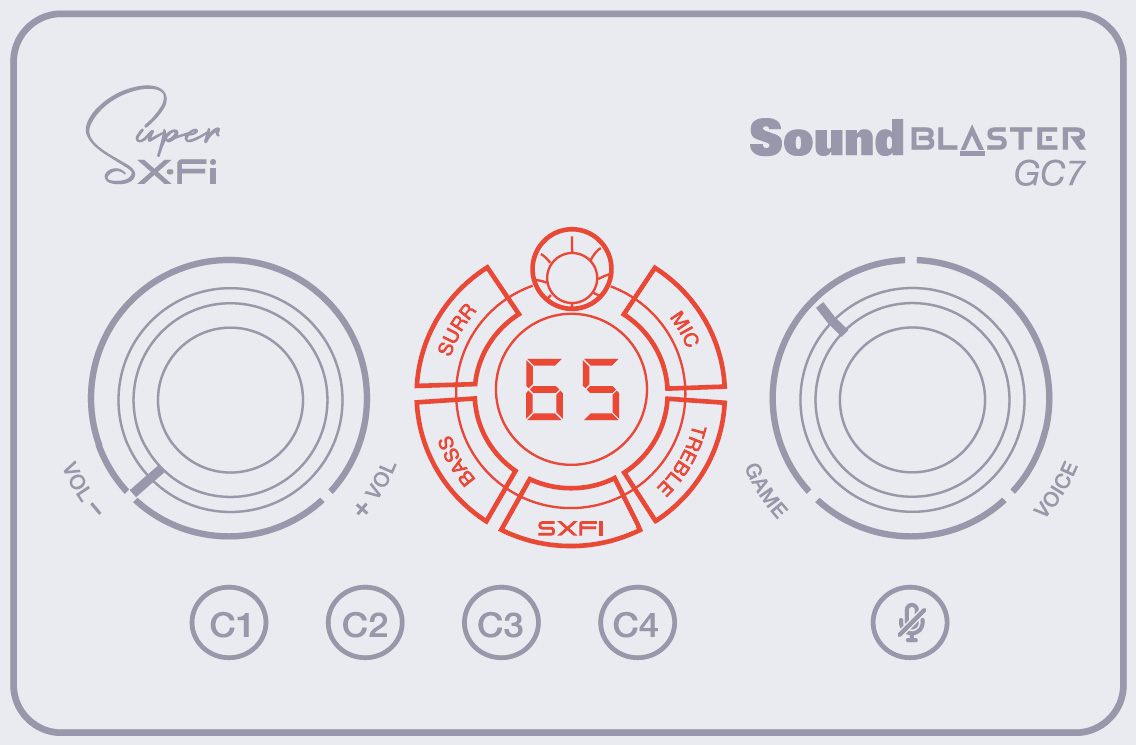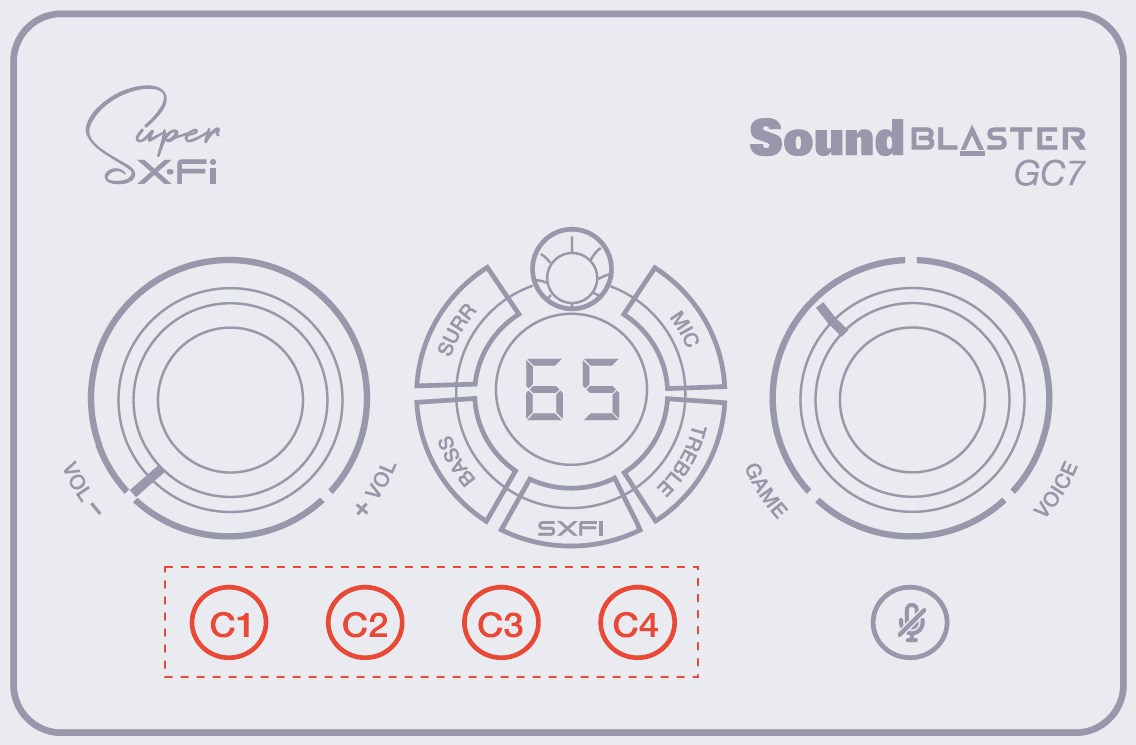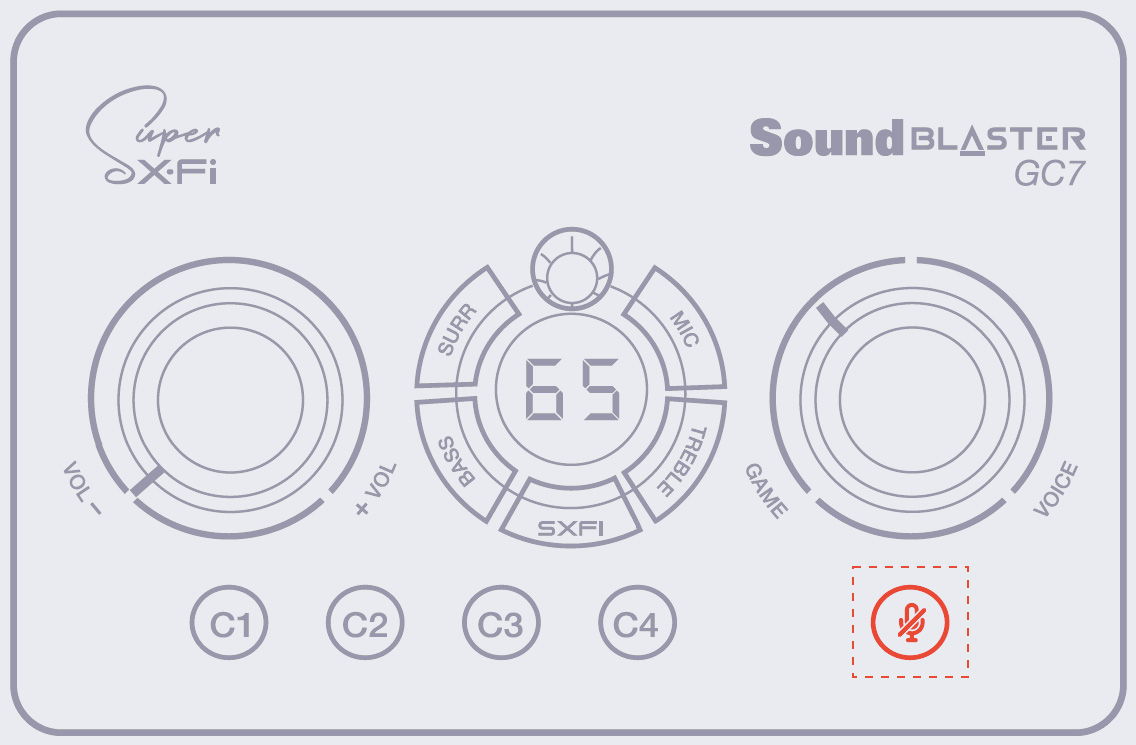We use cookies, which are small text files, to improve your experience on our website and to show you personalized content. You can allow all or manage them individually.
VIDEO
Features
Overview
The best gameplay involves intuitive controls that support split-second decisions made while in the game. As the first in its series of premium gaming audio solutions for experienced gamers, Sound Blaster GC7 hands you the winning formula to conquer any game—the access to a plethora of programmable controls built directly on the device for quick switches when gaming.
Designed with convenience in mind, you can make on-the-fly adjustments to your game and chat volume mix with GameVoice Mix, tweak your audio and microphone settings, and switch quickly between different sound modes—all with just a button press.
And that's definitely not all! Armed with both Sound Blaster's audio processing expertise and our award-winning Super X-Fi Headphone Holography, the Sound Blaster GC7 is powered by a dual-DSP system to provide you with an edge over your opponents using superior battle tools like the Scout Mode and SXFI BATTLE Mode.
Controls
 AIN
AIN ONTROL
ONTROLTiming is everything. Stop fumbling over your settings for a specific control while battling in an intense gameplay or streaming live to your audience; there's simply no time for that.
Fully Programmable Buttons
The Sound Blaster GC7 sports four programmable buttons on its body for quick access to your saved presets. Customize each button as you see fit—whether it's to launch a third-party application, or turning on a set of specific streaming settings via shortcuts—it's all at your fingertips. And while you're at it, customize the RGB lighting on each button to match the rest of your setup, and game in the dark comfortably with the backlit LEDs.
Quick and Easy Controls
When we say convenience, we really do mean it. Beyond the four programmable buttons, we went further and integrated a full set of easy-access controls for audio, microphone, and surround mode adjustments at your fingertips.
You can also toggle between Super X-Fi audio holography and Sound Blaster Acoustic Engine Surround, or turn on SXFI BATTLE Mode or Scout Mode with just a press of button.
Gaming
 AME
AME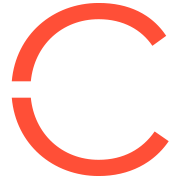 HANGER
HANGERDual DSP
Two is definitely better than one. We've packed our best audio innovations—our award-winning Super X-Fi Headphone Holography and Sound Blaster audio processing—into the Sound Blaster GC7 for the ultimate gaming experience!
Super X-Fi Headphone Holography captures the listening experience of a high-end multi-speaker system in a professional studio and recreates the same expansive experience in headphones. Powered by the UltraDSP chip, step into an alternate reality with Super X-Fi's hyper-realistic audio that mirrors an accurate sense of space and directionality, and escape to another reality in your favorite fantasy or open world games using any headphones of your choice.
With Sound Blaster's full suite of audio enhancements, expect top-tier audio processing like Surround Virtualization from the Sound Blaster chip, and make your audio uniquely yours by customizing the settings of other audio features like Crystalizer, Smart Volume, and Dialog Plus. Fine-tuned over three decades, our audio processing techniques can be enjoyed on both speakers and headphones so you don't have to pick a side.
Step 2
Create your Super X-Fi profile via the SXFI App, select ‘Personalize' via the menu tab, and follow the guided Head and Ear-Mapping process.
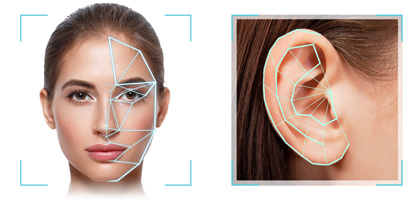
Step 3
On the SXFI App, go to ‘Wireless Setup' and select Sound Blaster GC7 under ‘Available Devices'.
Step 4
Press the button on Sound Blaster GC7 as prompted to pair the device with the application. Once it's done, your Super X-Fi profile will be transferred to your device.
)
7.1 Virtual Surround
We're all about providing you with the best audio experience tailored to your needs. If you prefer the traditional surround approach, the Sound Blaster GC7 also supports up to 7.1 virtual surround on both headphones and speakers, as well as Dolby Audio decoding1 for a cinematic audio experience.
1 Note that Dolby Audio decoding is only available via optical input
 LORY
LORY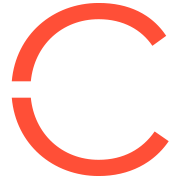 ONQUEST
ONQUESTWell hello there, MVP. Raise your KDR even further in FPS games with an unfair advantage over your opponents! The Sound Blaster GC7 is equipped with both SXFI BATTLE Mode and Scout Mode, so you can choose2 the best weapon for your victory.
Hear your surroundings in games, just like how you would in real life. SXFI BATTLE Mode is the first and only sound mode that allows you to hear not only the directionality of where the gunshots are coming from, but distance as well—so you can accurately pinpoint your enemies' locations to the millimeter.
Combined with the hyper-realistic Super X-Fi audio and its unprecedented level of audio clarity and depth, gain the extra edge in first-person shooter games that's not just accurate, but immersive too.
"This thing almost feels like cheating. BATTLE Mode is tuned specifically for first-person shooters...You'll regularly hear your enemies earlier than you otherwise would, which essentially gives you a competitive edge."
TECHPOWERUP
If you've been with us throughout our Sound Blaster journey, you'd know. Scout Mode is one of our trademark sound modes that focuses on detection through enhanced audio cues, highlighting each and every in-game detail that could make or break the game.
Whether it's the sound of your enemies' gun reload or a slight ruffle in the grass, Scout Mode is sure to bring the cues right to your ears. Detect your enemies' slightest movement before even seeing them on screen!
"...and Scout mode was the acoustic equivalent of shining a spotlight on directional cues in the game...After playing for a day or two with Scout Mode on, turning it off made games feel incomplete in comparison."
IGN
2 SXFI BATTLE Mode and Scout Mode utilize different processing technologies and cannot be used simultaneously.
Communications
 AME
AME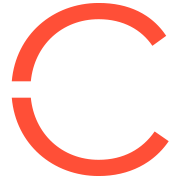 HAT
HATGameVoice Mix
Winning = Clear Strategy + Effective Communication.
Sound Blaster GC7 allows you to control the right balance of your game and chat audio without having to leave your game screen or opening mixer settings with the GameVoice Mix feature.
Having an important strategy discussion on Discord? Increase the chat volume just by turning the GameVoice Mix control knob to the right. Need to focus on the game with the in-game audio cues? Decrease the chat volume and increase your game audio by turning the control knob to the left.
It's so intuitive, you can make adjustments without even looking at the device, and keep your eyes on screen.
Setting Up GameVoice Mix on Different Devices
Connect the Sound Blaster GC7 with your device via the USB cable provided.
PC SETUP
Step 1
Settings > System > Sound > Sound Control Panel > Playback Tab > Speakers (Sound Blaster GC7) > Set As Default Device
Step 2
Settings > System > Sound > Sound Control Panel > Playback Tab > Headset (Sound Blaster GC7) > Set As Default Communications Device
Step 3
Settings > System > Sound > Sound Control Panel > Recording Tab > Microphone (Sound Blaster GC7) > Set As Default Device
MAC SETUP
Step 1
System Preferences > Sound > Output > Sound Blaster GC7 (Speakers)
Step 2
System Preferences > Sound > Input > Sound Blaster GC7 (Microphone)
PS4 / PS5 SETUP
To set up the GameVoice Mix feature on your PS5 or PS4, please refer to our dedicated support page for Sound Blaster GC7.
Connectivity
 ET
ET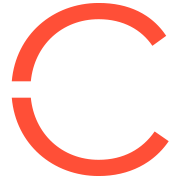 ONNECTED
ONNECTEDPC / MAC
CONSOLE
MOBILE
PC / MAC
CONSOLE
MOBILE
Audio
Audiophile-class DAC
At the core of the Sound Blaster GC7 is the AKM4377 audiophile-grade DAC which offers low noise floor at < -120 dB, low distortion, and more distinct individual sound effects. Stream at up to 24-bit / 192 kHz PCM playback and enjoy high-quality audio regardless of which source you're using.
Downloads
Customize button controls, make EQ adjustments, and access Sound Blaster technologies
WINDOWS PC / MAC OS DOWNLOADREVIEWS
TechPowerUp
The Creative Sound Blaster GC7 is an excellent external USB sound card. It offers a ton of useful features, great sound quality, versatile connectivity, and an intuitive control scheme. All things considered, the $170/€150 price tag doesn't strike me as unreasonable. You can try to find a sound card with more features, better performance, and an equal number of easily accessible onboard controls for less, but you'll inevitably fail–such a thing doesn't exist.
Highly Recommended
Hardwarezone
Still, I can't deny that the Sound Blaster GC7 is useful on account of its versatility and the variety of miscellaneous additions it provides. Its compatibility is a big plus point as well - it's easy to toss it into just about any home entertainment or gaming setup given its small size. Sure, it might not take every single speaker in the world into the realm of the audio gods, but you will at least get something out of it. As such, I will say it's a great finishing touch to your audio ice cream cone if you don't mind forking out the cash - this "cherry" of sorts is good to have around, but by that same token, it's also far from being a "must".
8/10
Overclock
It is an incredibly capable, adaptable, and crucially... easy to use accessory that won't just improve your gaming experience, it'll likely become your go-to interface for anything audio related you do on your desk (or floor, or living room coffee table, or kitchen counter). It does not matter if you are working with a PC, smartphone, tablet or gaming console, you'll enjoy great sound and a richfeature set with the Sound Blaster GC7. Ultimately, this is a "Scorching" new USB DAC/amp from Creative, one that needs to be on the short list of anyone who wants an all-in-one desktop solution for their headphone DAC/amp needs.
Customer Reviews
D. Nelson
Great deal, great sound.
P. M
I am so glad that I bought GC7 after watching PCWorld's review on YouTube. I did not know that SXFI technology is so immersive and mesmerizing. I have been spoiled by the SXFI tech. Movies, Music and Games all come alive and sound super amazing, just the way they were meant to sound by the artists and the engineers. Even an ordinary headset sounds superb. Remember to create a Creative account first and a SXFI account, after downloading the SXFI app go through easy step-by-step ear-mapping process and VOILA !. Thank you, awesome folks at Creative!.
M. Castanho
very good, helps a lot the quality of the sound.
A Closer Look
Specifications
-
GameVoice Mix
- PS4 and PS5 (PS5 requires optional HDMI to SPDIF converter)
-
Bluetooth Low Energy (BLE)
- Yes ( Mobile Creative app support, Super X-Fi Profile Transfer and OTA Firmware upgrades)
-
Controls
- Master volume dial, GameVoice Mix dial, SXFI button, Surround button, Bass button, Treble button, Mic button, Rotary dial, Mic mute / unmute button, Power button, Platform mode switch, Headphone gain switch, 4 Reassignable C1-C4 buttons
-
Weight
- 280g
-
Dimensions
- 47 x 114 x 173 mm
-
Dynamic Range (DNR)
- 116 dB
-
Audio Technology
- X-Fi, SB-Axx1™, Super X-Fi Ultra DSP, GameVoice Mix
-
Max. Playback Quality
- DSP Mode: PCM 16 / 24-bit 48.0, 96.0kHz, 192 kHz, SPDIF Output: PCM 16 / 24-bit, 48.0 kHz
-
Max. Recording Quality
- Line-in:
16/24-bit, 48.0, 96.0, 192.0 kHz
Mic-in:
16/24-bit / 48.0, 96.0, 192,0 kHz
Optical-in:
16 / 24-bit 48.0, 96.0, 192.0 kHz
SPDIF Input:
16 / 24-bit, 48.0, 96.0, 192 kHz
SPDIF passthrough:
16 / 24-bit, 48.0, 96.0, 192 kHz
-
Recording Resolution
- Mic-in: 16 / 24-bit 48.0, 96.0, 192.0 kHz
Optical In: 16 / 24-bit 48.0, 96.0, 192.0 kHz
Line-in: 16 / 24-bit 48.0, 96.0, 192.0 kHz
SPDIF Input: 16 / 24-bit, 48.0, 96.0, 192 kHz
SPDIF passthrough: 16 / 24-bit, 48.0, 96.0, 192 kHz
-
Platform
- USB 2.0, USB 3.0
-
Connectivity Options (Main)
- 1 x 1/8″ Ext. Mic-in Jack, 1 x 1/8″ Line In / Mobile, 1 x 1/8″ Line Out, 1 x 1/8″ 4-Pole Combo Jack, 1 x SPDIF In, 1 x SPDIF Out, 1 x Type-C port for PC / Mac / Consoles
-
Headphone Amp
- 32–300Ω, Output Impedance: 10Ω
-
Max Channel Output
- Stereo
-
Supported Operating Systems
- Windows® 10, Windows® 11
-
Included Accessories
- US TOSLINK Cable, USB-C to USB-A Cable, 4-pole 3.5 mm AUX Cable
-
DAC
- S/N (Noise Gate Enabled) 125 dB (A-weighted), THD+N: ~0.0005%
-
ADC
- Dynamic Range: 114dB (A-weighted), THD+N: 0.0006%
-
Power
- USB 2.0 / 3.0, USB Bus Powered
-
Recommended Usage
- Gaming
System Requirements
- Intel® Core™i3 or AMD® Ryzen equivalent processor
- Intel, AMD or 100% compatible motherboard
- Microsoft® Windows 10 32 / 64 bit or higher
- 1 GB RAM
- >600 MB of free hard disk space
- USB 2.0 / USB 3.0 port
- macOS 10.15 Catalina or higher
- Supports Intel-based and Apple CPU chipsets
- 1 GB RAM
- USB 2.0 / USB 3.0 port
- Firmware Ver 5.0 or later
- Available USB port
- Switch OS 5.0 or later
- Available 3.5 mm headphone port on console
- Available USB port (in docking mode)
Voice communications supported when connected via 3.5 mm port and with Bluetooth to Android and iOS Nintendo Switch Online app or VOIP client
Package Contents
- 1x Sound Blaster GC7
- 1x USB-C to USB-A Cable
- 1x Optical Cable
- 1x 3.5 mm AUX-in Cable
Warranty
2-year Limited Hardware Warranty
Featured Questions
-
Can I use the SXFI BATTLE Mode and Scout Mode at the same time?No, SXFI BATTLE Mode and Scout Mode utilize different processing technologies and cannot be used simultaneously. Similarly, Super X-Fi and Sound Blaster Acoustic Engine Surround cannot be used together for the same reason too.
-
Why isn't Dolby Audio decoding working for me?Dolby Audio decoding is only available via optical cable.
-
How do I regulate volume when using SPDIF passthrough?When using SPDIF passthrough, volume adjustments have to be done on the audio source or the attached device.
-
How do I program the C1-4 buttons on Sound Blaster GC7?
Connect the device to the Creative app, either on your computer or on your mobile device. Go to 'Custom Buttons' to access all the functions you can assign. Select the button you want to program, then select a function from the list of device functions or system functions available.
Device Functions Sound Mode Save up to 3 sound modes on a button and toggle between them. You can either choose from the list of presets available or choose your saved custom preset. Scout Mode Assign to button to toggle Scout Mode on or off on press. Mic Monitoring Assign to button to toggle Mic Monitoring on or off on press. Output Switch Assign to button to toggle between headphone, speakers, and dual output on press. None Remove all functions on button. Device Functions Media Control Assign a media control function to the button: - Play / Pause
- Next Track
- Previous Track
Navigation Launch an application / file / URL on press by assigning the file path or link to the button. Text and Emoji Assign a set of text or emoji to button to input on press. Keystroke Assign a set of keyboard shortcut to button to trigger on press—click on the input field and press the keys to assign on your keyboard.




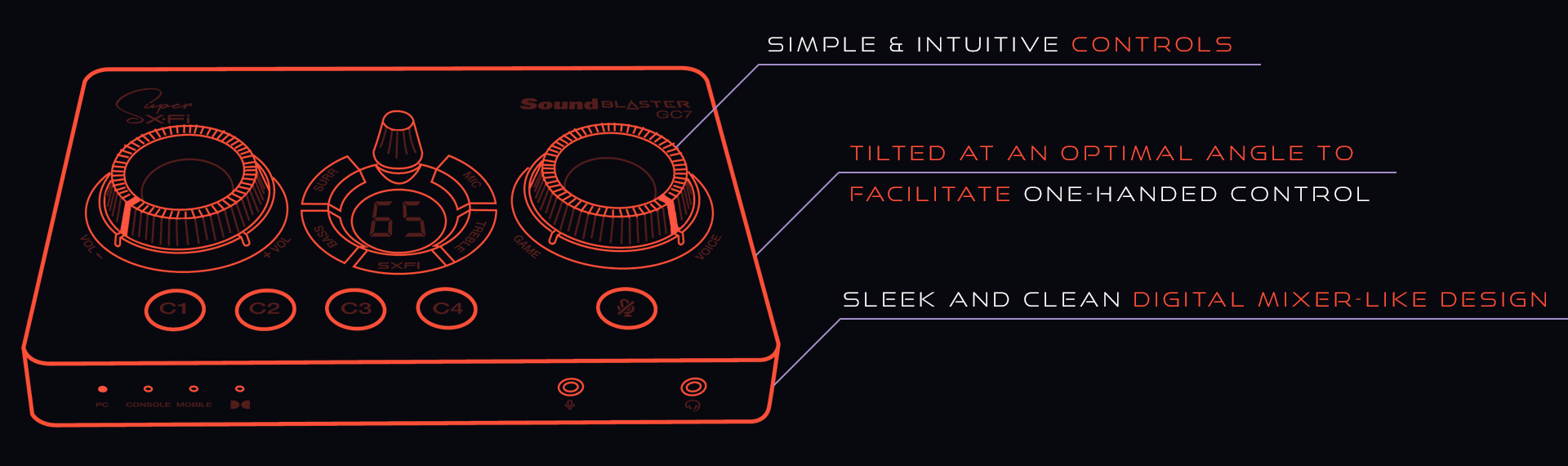
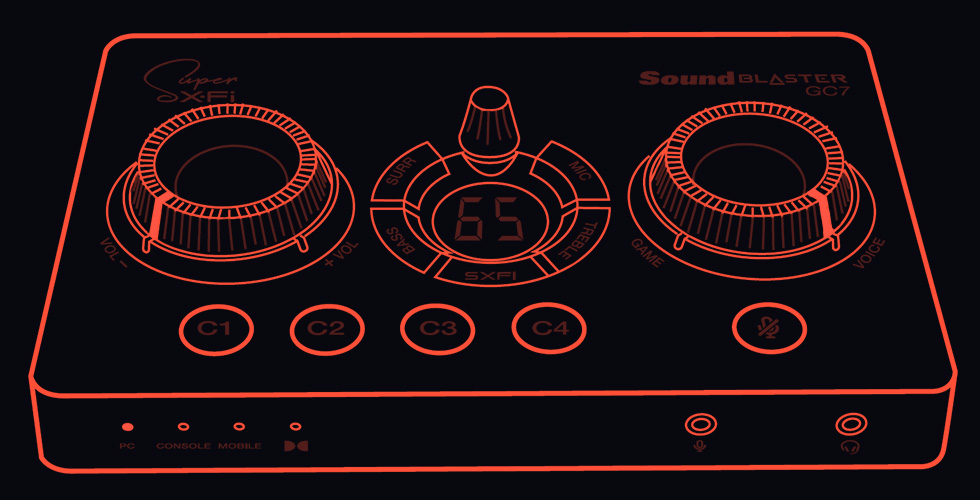
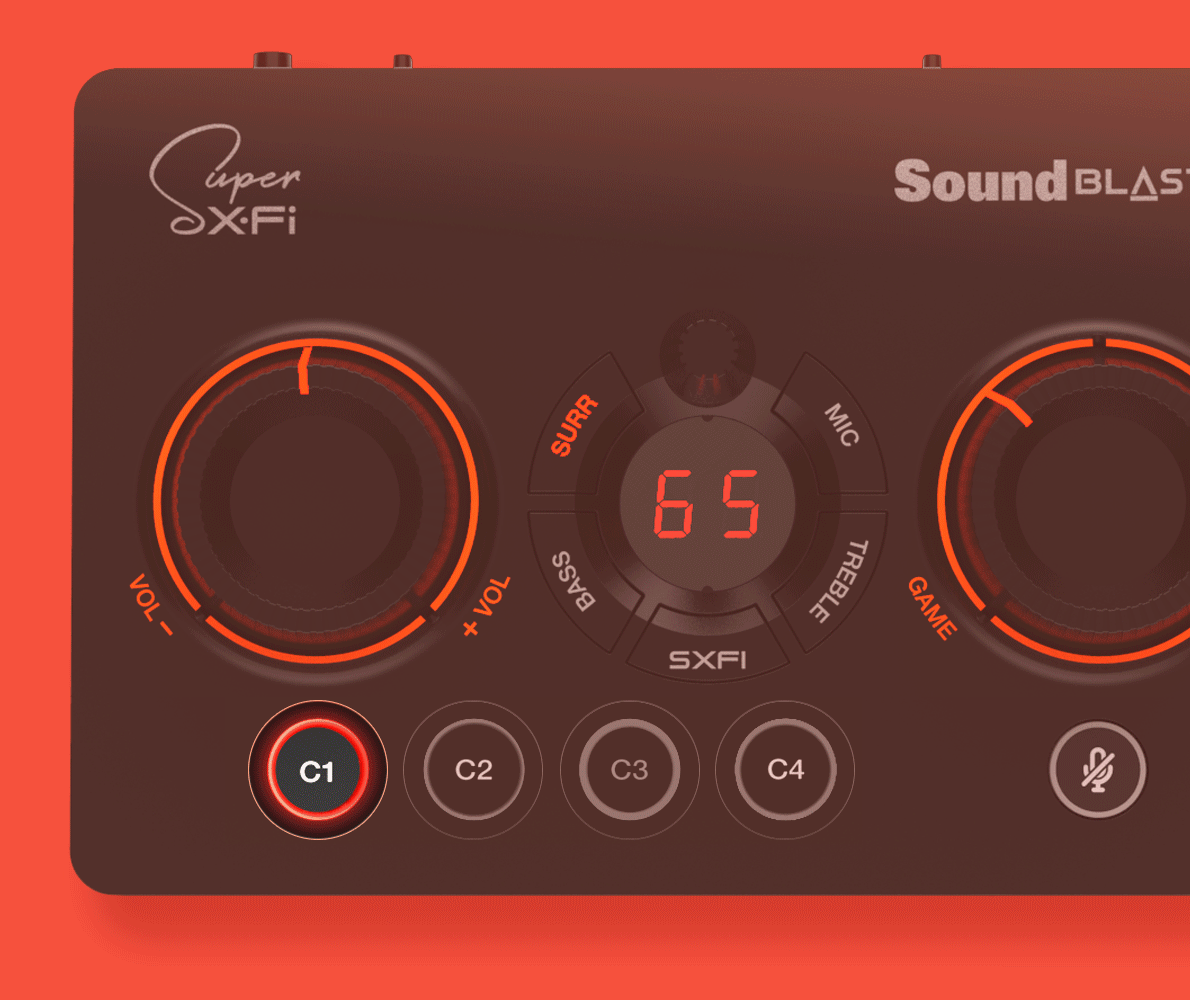

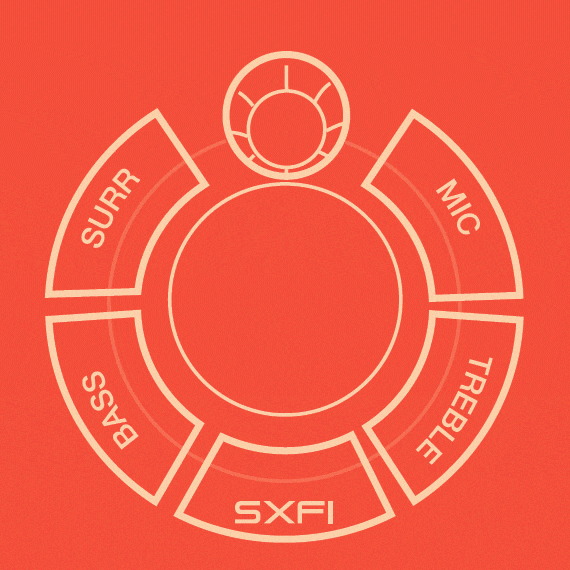
)
)
)
)